

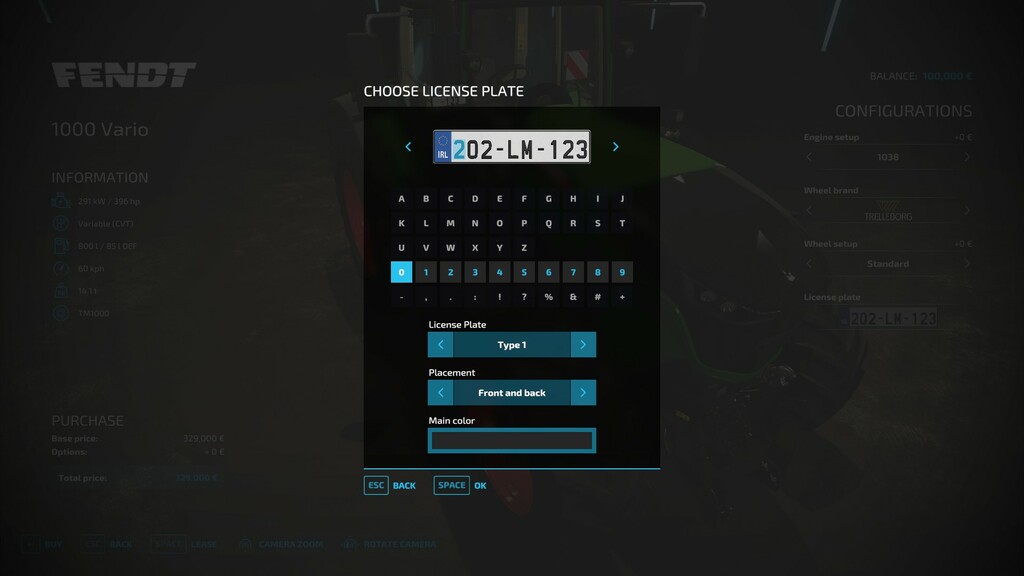



Irish license plates for your map.
Install Instructions:
1) Extract your map and the license plates zip files.
2) Copy the « licensePlates » folder into your maps zip file.
Depending on your maps folder structure you may need to adjust the filename paths in the « licensePlates.xml » file to suit your folder structure.
The paths are currently setup to have the « licensePlates » folder inside the « maps » folder within the maps zip file.
3) Modify the licensePlates filename path in your « map.xml » file to point to the « licensePlates.xml » file from the « licensePlates » folder.
The file path to enter here is « maps/licensePlates/licensePlates.xml », however this may differ depending on your maps folder structure as stated previously.
4 – OPTIONAL) To install the ai plates, modify the licensePlates filename path in your « trafficSystem.xml » file to point to the « aiLicensePlatesIE.i3d » file from the « licensePlates » folder.
Note: If your map does not have its own « trafficSystem.xml » file, you will need to copy the one from the basegame files it is currently using and re-adjust the file paths in the « map.i3d » file accordingly.
5) Re-zip your map
Description of the different plate types:
– Type 1/Type 3: (2013 –> Present Day): yy#-cc-xxxxxx, where,
y = year of registration, e.g. 21 = 2021, 13 = 2013 etc., # = 1 or 2, 1 = vehicle registered in 1st half of the year (January to June) and 2 = vehicle registered in 2nd half of the year (July to December).
c = county code. This can two letters or one letter depending on the county. e.g. LM = Vehicle registered in County Leitrim, T = Vehicle registered in County Tipperary.
x = Vehicle registration number, i.e. 1 = This is the 1st vehicle registered in that county in that year, 213 = This is the 213th vehicle registered in that county in that year.
– Type 2/Type 4: (1987 –> 2012): yy-cc-xxxxxx, where,
y = year of registration, e.g. 93 = 1993, 09 = 2009 etc.
c = county code. This can two letters or one letter depending on the county. e.g. LM = Vehicle registered in County Leitrim, T = Vehicle registered in County Tipperary.
x = Vehicle registration number, i.e. 1 = This is the 1st vehicle registered in that county in that year, 213 = This is the 213th vehicle registered in that county in that year.
– Types 5 through 9: (Pre 1987): Vintage Plates with different background colours
Format can be either xxxx #### or #### xxxx, where x = Letter & # = Number
Formats can vary from one letter to three letters and one number to four numbers.
Reference the following Wikipedia page for the different county formats through the years.
– Types 10 through 13: Fantasy License Plate. You can let your imagination flow with this plate option as it is not a real life format. Purely just for the players that want to have a custom number plate :).
Changelog:
1.1.0.0:
– Updated description
– Added Vintage Number Plate Options
– Added more Fantasy Number Plate Options
– Added more font colours
– Added ai number plates
Install Instructions:
1) Extract your map and the license plates zip files.
2) Copy the « licensePlates » folder into your maps zip file.
Depending on your maps folder structure you may need to adjust the filename paths in the « licensePlates.xml » file to suit your folder structure.
The paths are currently setup to have the « licensePlates » folder inside the « maps » folder within the maps zip file.
3) Modify the licensePlates filename path in your « map.xml » file to point to the « licensePlates.xml » file from the « licensePlates » folder.
The file path to enter here is « maps/licensePlates/licensePlates.xml », however this may differ depending on your maps folder structure as stated previously.
4 – OPTIONAL) To install the ai plates, modify the licensePlates filename path in your « trafficSystem.xml » file to point to the « aiLicensePlatesIE.i3d » file from the « licensePlates » folder.
Note: If your map does not have its own « trafficSystem.xml » file, you will need to copy the one from the basegame files it is currently using and re-adjust the file paths in the « map.i3d » file accordingly.
5) Re-zip your map
Description of the different plate types:
– Type 1/Type 3: (2013 –> Present Day): yy#-cc-xxxxxx, where,
y = year of registration, e.g. 21 = 2021, 13 = 2013 etc., # = 1 or 2, 1 = vehicle registered in 1st half of the year (January to June) and 2 = vehicle registered in 2nd half of the year (July to December).
c = county code. This can two letters or one letter depending on the county. e.g. LM = Vehicle registered in County Leitrim, T = Vehicle registered in County Tipperary.
x = Vehicle registration number, i.e. 1 = This is the 1st vehicle registered in that county in that year, 213 = This is the 213th vehicle registered in that county in that year.
– Type 2/Type 4: (1987 –> 2012): yy-cc-xxxxxx, where,
y = year of registration, e.g. 93 = 1993, 09 = 2009 etc.
c = county code. This can two letters or one letter depending on the county. e.g. LM = Vehicle registered in County Leitrim, T = Vehicle registered in County Tipperary.
x = Vehicle registration number, i.e. 1 = This is the 1st vehicle registered in that county in that year, 213 = This is the 213th vehicle registered in that county in that year.
– Types 5 through 9: (Pre 1987): Vintage Plates with different background colours
Format can be either xxxx #### or #### xxxx, where x = Letter & # = Number
Formats can vary from one letter to three letters and one number to four numbers.
Reference the following Wikipedia page for the different county formats through the years.
– Types 10 through 13: Fantasy License Plate. You can let your imagination flow with this plate option as it is not a real life format. Purely just for the players that want to have a custom number plate :).
Changelog:
1.1.0.0:
– Updated description
– Added Vintage Number Plate Options
– Added more Fantasy Number Plate Options
– Added more font colours
– Added ai number plates
Jeux
Farming Simulator 22
Manufacturer
Lizard
Catégorie Prefab
Panneau
Released
06.11.2023
Plateforme
PC/MAC






