



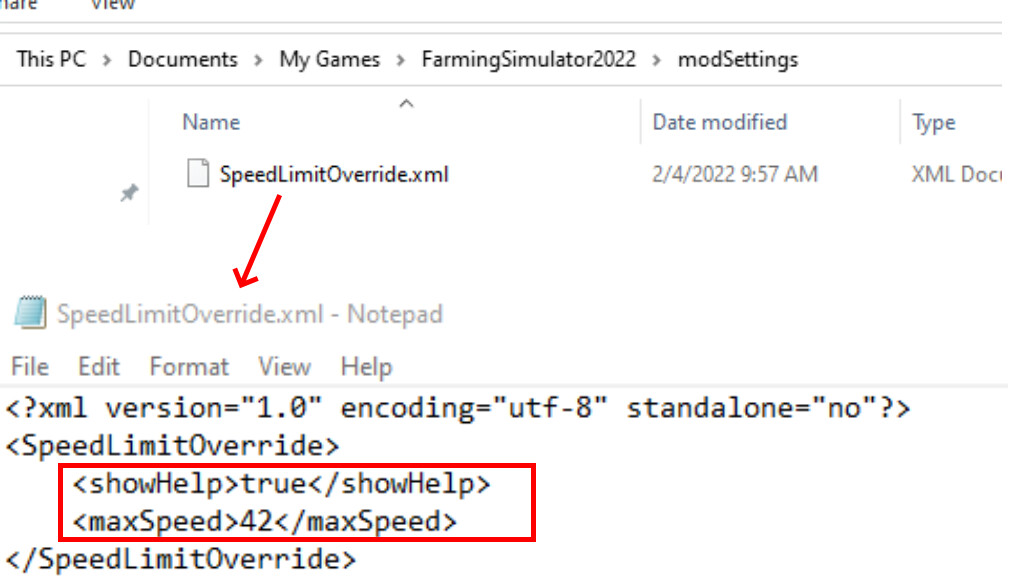
With this mod the max working speed can be altered on every implement or vehicle. To do so, you just have to select the implement or vehicle.
There is no need to go to the vehicle dealer or a workshop.
The default maximum speed is 42 km/h or mp/h, but this can be changed in the config file GameUserFolder/modSettings/SpeedLimitOverride.xml
The default keybinding (which can be changed of course) is the following:
– Left Ctrl-Key + Left Alt-Key + Num + -> Increase limit
– Left Ctrl-Key + Left Alt-Key + Num – -> Decrease limit
– Left Ctrl-Key + Left Alt-Key + Pos1/Home -> Reset speed to the default value
Please report issues or feature improvements at https://gitlab.com/sperrgebiet/FS22_SpeedLimitOverride
Changelog
1.0.0.1: Changed RegisterSpecialization.lua to adopt to FS22 1.4.0.1; increased ModDesc version
1.0.0.2: Fixed an error when a game was started and LUA errors where thrown in some circumstances
There is no need to go to the vehicle dealer or a workshop.
The default maximum speed is 42 km/h or mp/h, but this can be changed in the config file GameUserFolder/modSettings/SpeedLimitOverride.xml
The default keybinding (which can be changed of course) is the following:
– Left Ctrl-Key + Left Alt-Key + Num + -> Increase limit
– Left Ctrl-Key + Left Alt-Key + Num – -> Decrease limit
– Left Ctrl-Key + Left Alt-Key + Pos1/Home -> Reset speed to the default value
Please report issues or feature improvements at https://gitlab.com/sperrgebiet/FS22_SpeedLimitOverride
Changelog
1.0.0.1: Changed RegisterSpecialization.lua to adopt to FS22 1.4.0.1; increased ModDesc version
1.0.0.2: Fixed an error when a game was started and LUA errors where thrown in some circumstances







